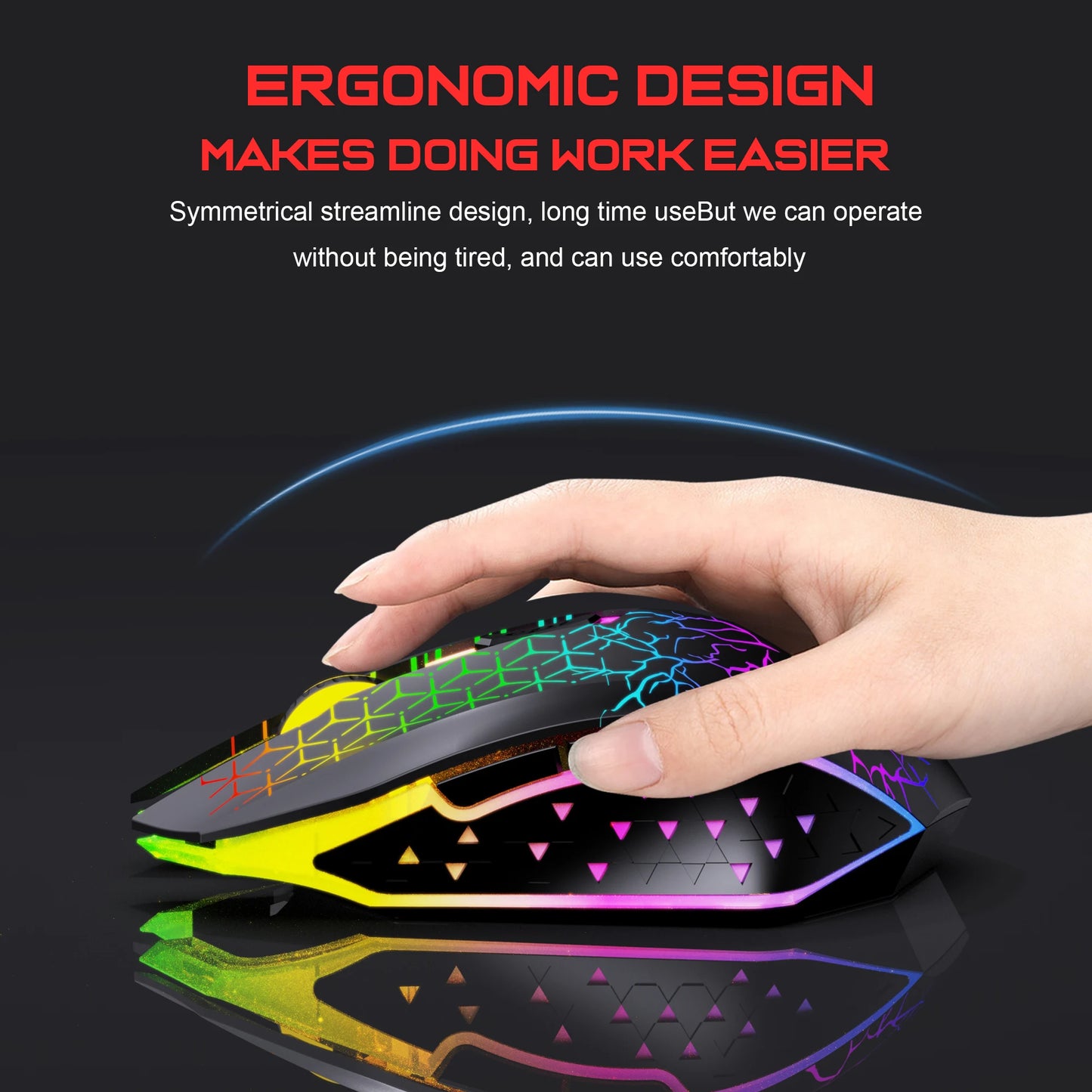Play Tech
Gaming Mouse Wi-Fi Bluetooth RGB
Gaming Mouse Wi-Fi Bluetooth RGB
Impossible de charger la disponibilité du service de retrait
SPECIFICATIONS
Acceleration: 10 G
Brand Name: HXSJ
Choice: yes
DPI: 1600
Gross Weight: 150
Hand Orientation: Right
Hign-concerned Chemical: None
Interface Type: USB
Number of Buttons: 6
Number of Rollers: 1 pcs
Operation Mode: Opto-electronic
Origin: Hk(origin)
Package: Yes
Power Type: RECHARGEABLE
Style: 3D,Optical roller,Backlight
Type: 2.4Ghz Wireless
semi_Choice: yes
 Product parameters :
Product parameters :
Model: T34 dual-mode rechargeable wireless mouse
Connection modes: 2.4G + BT5.2
IC model: PAW 3065 Sensors
Rate of return: 125HZ
Movement speed: 28IPS
Refresh rate: 3000FPS
Acceleration: 10G
Number of buttons: 6 buttons
Lighting: Seven-color luminescence (default 1 minute)
Number of button presses: 5 million times (silent switch)
DPI: Adjustable in three gears of 800-1200-1600 (default 1200dpi)
Battery capacity: 500mAh
Charging indicator light: green, and the indicator light goes out after fully charged.
Product weight: 89g
Productsize:13.2*7.4*4cm
Packaging weight: 120g
Packaging size: 13.5*8.7*4.7cm
Packing list:
1*T34 dual-mode wireless mouse
1*user manual
System Support: Windows 98/Me/2000/XP/Vista/Win 7/Win8/Win10/Win11 or Linux and the latest......
How to use:
2.4G mode:
1. Unplug the USB receiver and insert the USB receiver into the USB port of the computer.
2. Switch the mode switch of the mouse to 2.4G mode.
3. At this time, the mouse can be used in 2.4G mode.
BT5.2 mode:
1. Switch the mode switch of the mouse to BT5.2 mode.
2. The red light will flash rapidly, and your computer will be able to search for the Bluetooth name "BT5.2 Mouse".
3. After connecting via Bluetooth, the mouse can be used normally.
Note:
If the mouse moves slowly or has a delay, please charge it in time using the computer's USB port. Do not use the fast charging of mobile phones. Otherwise, the charging current may be too large and cause damage to the mouse.
Share